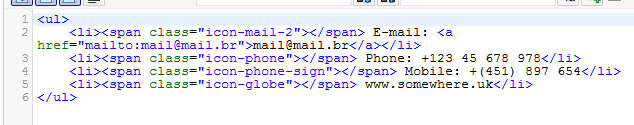<h3><i class="fa fa-certificate"></i> Major Achievements</h3>I'm using the T3v2.02 blank template on Joomla! 3.2.1. My understanding is that the template is comes equipped with Font Awesome 4. What am I doing wrong?
Many thanks in advance. I look forward to your reply.